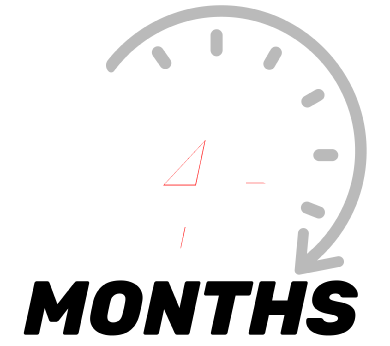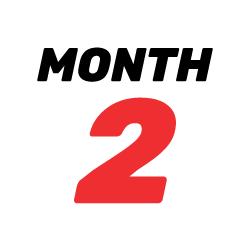Delving Deeper into Delivered!
Delivered! is a new way of implementing Microsoft Dynamics 365 Business Central in the cloud – exclusively for companies in the distribution industry. Using our unrivalled industry experience we’ve developed our Delivered! implementation methodology, so you can be up and running with Dynamics 365 Business Central faster and for a fixed price
Sound good? Want to know more about what you’ll get if you implement Dynamics 365 Business Central with Delivered!?