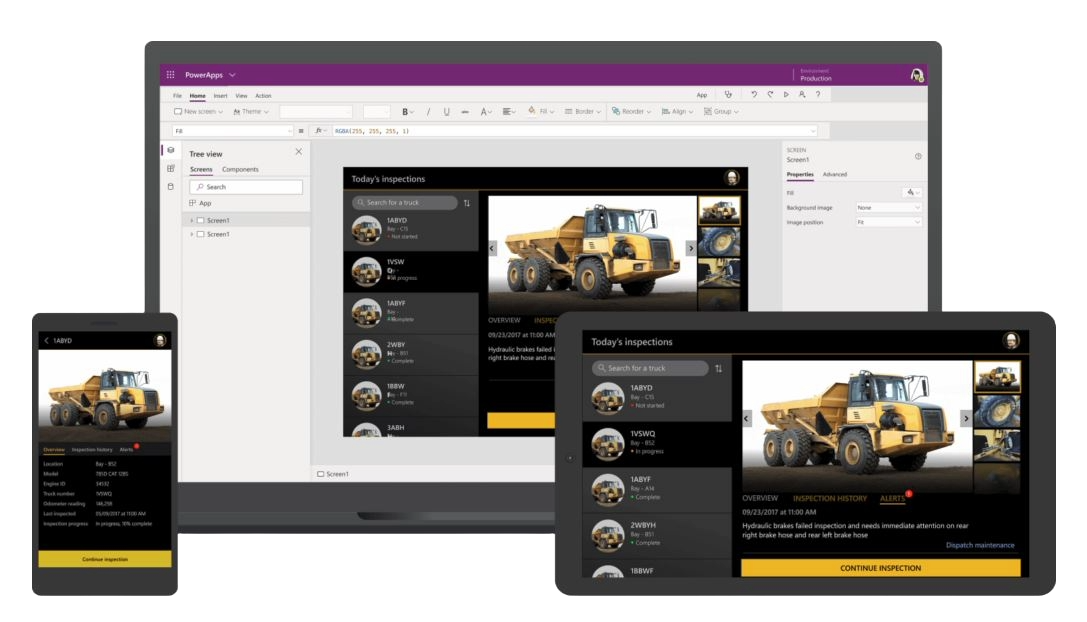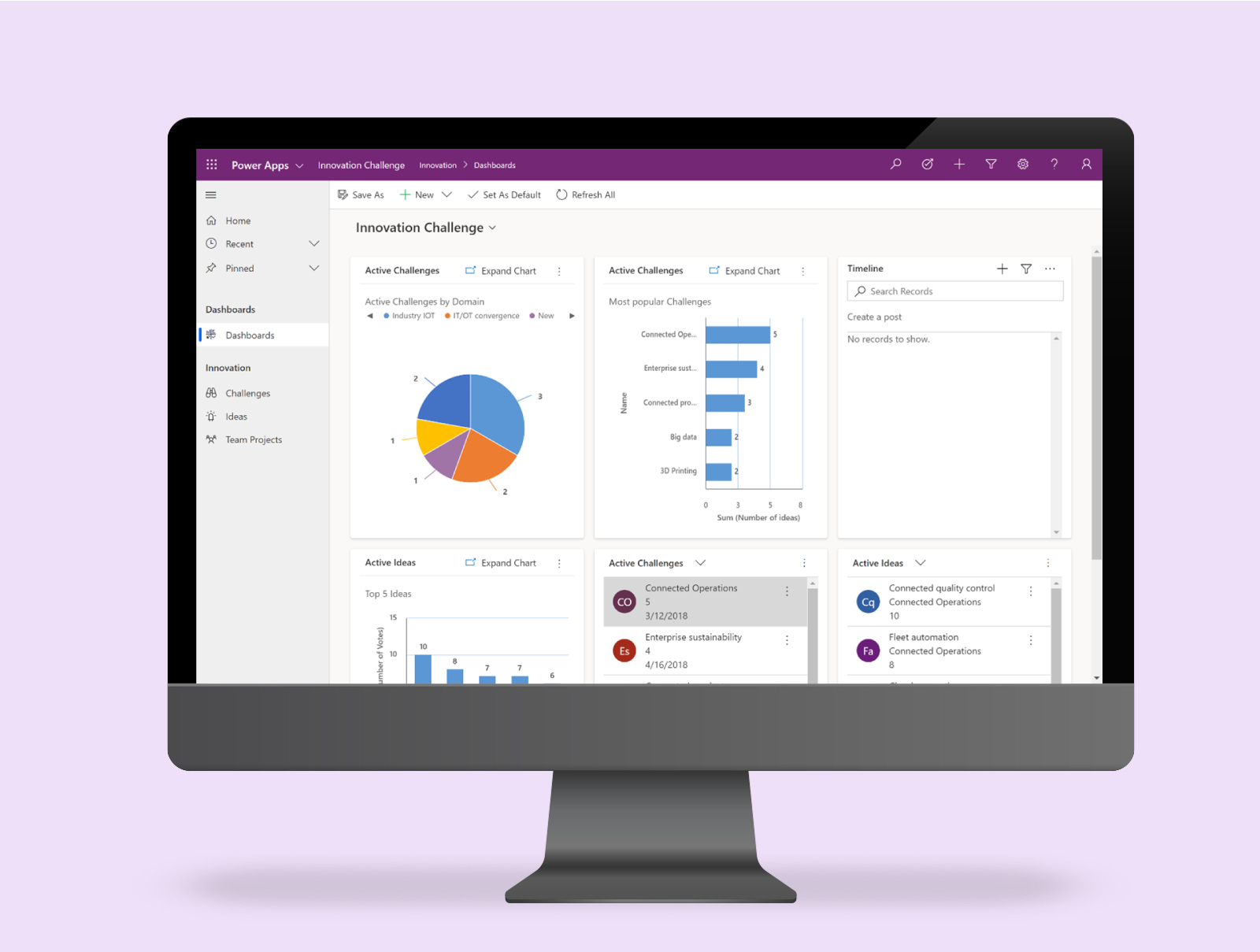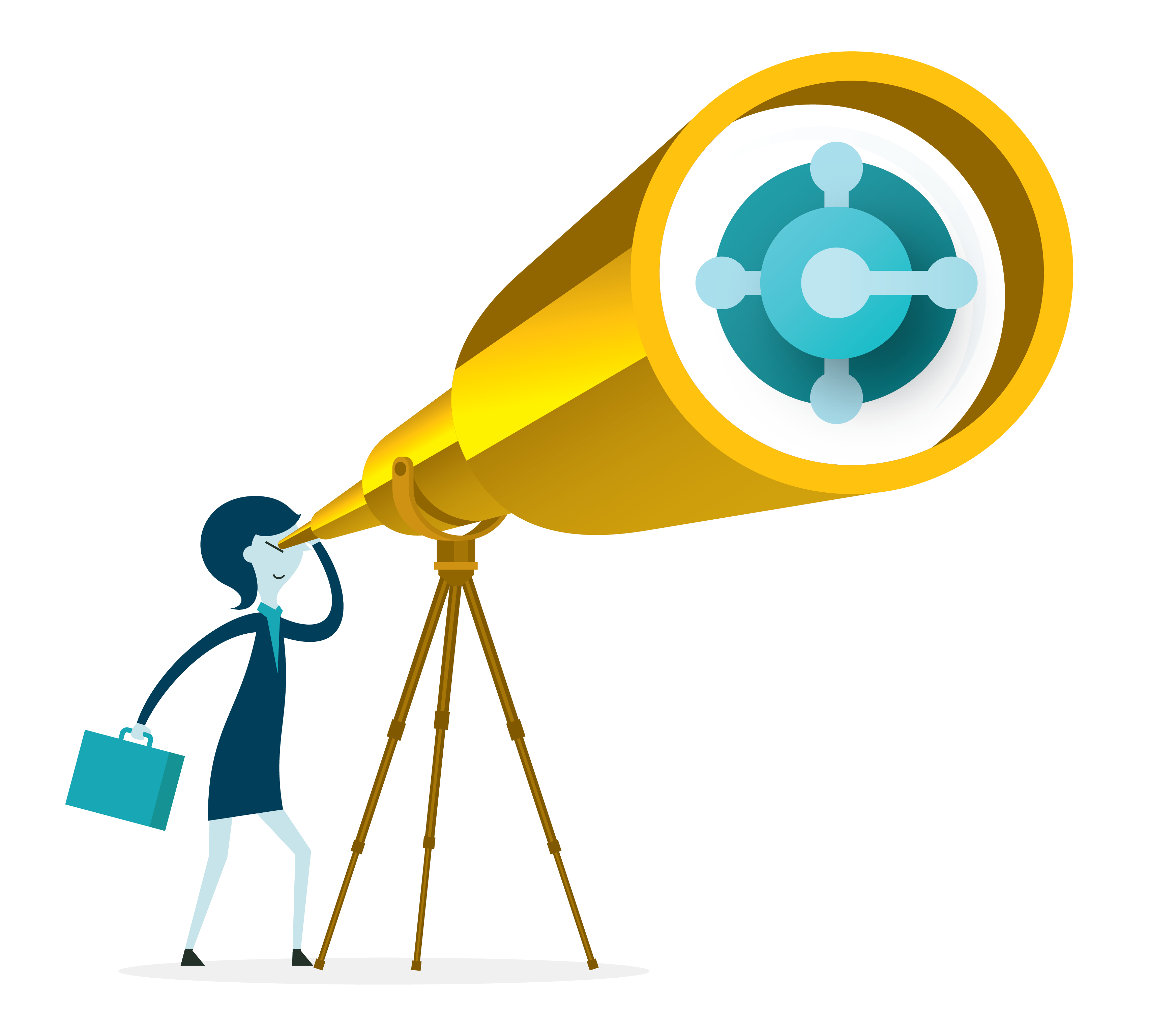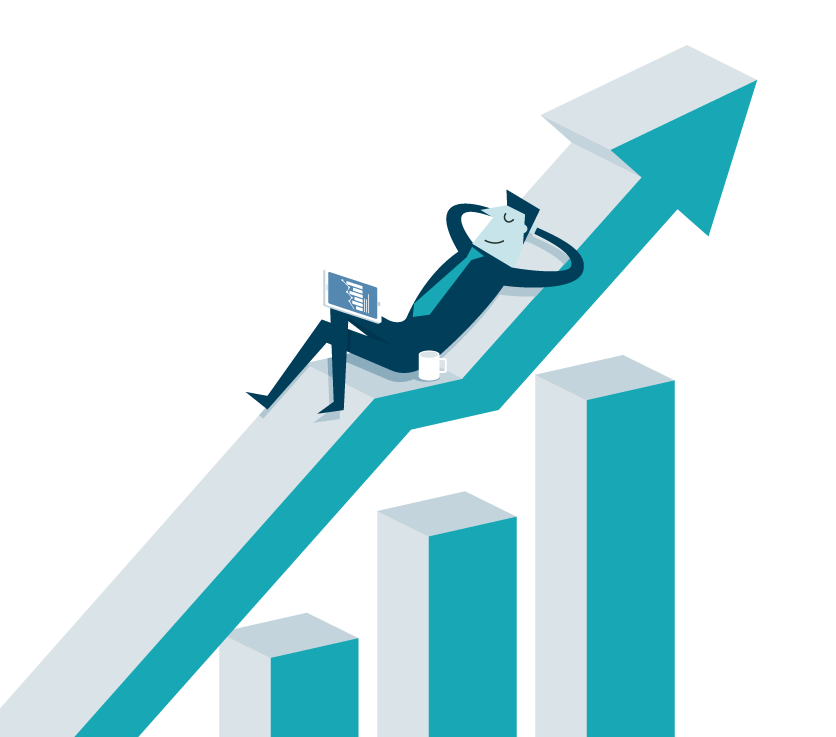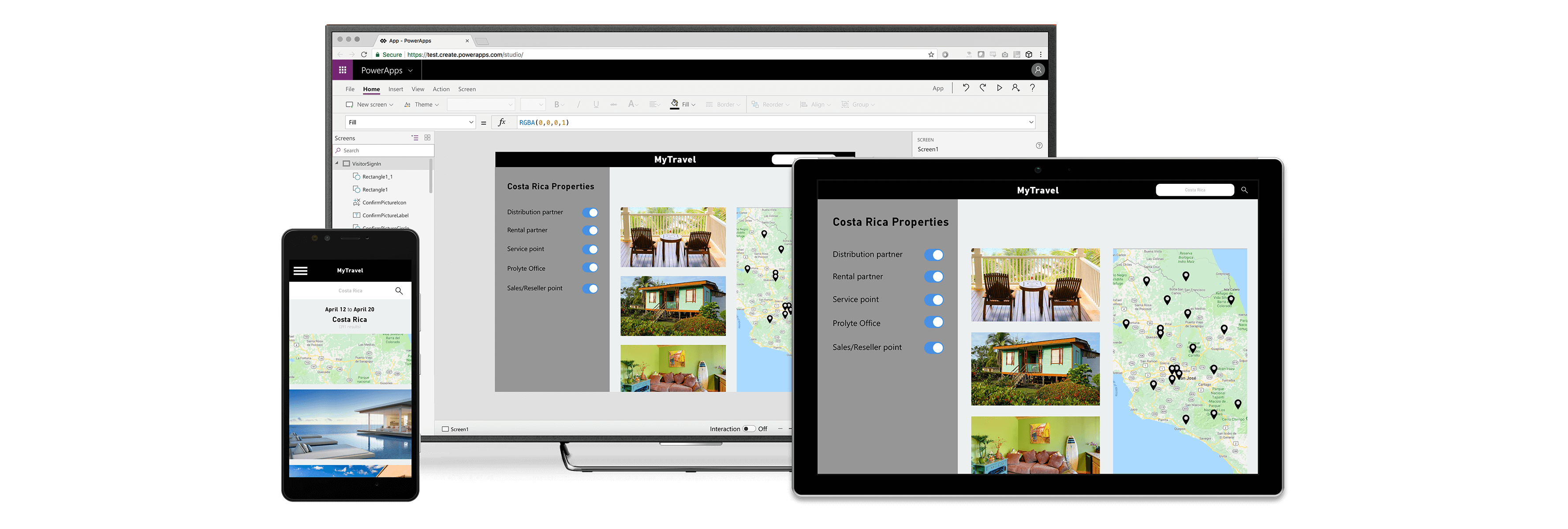Microsoft Power Apps is a revolutionary low-code/no-code platform that empowers you to craft custom business applications effortlessly, without the need for coding. The true magic happens when Power Apps seamlessly integrates with Dynamics 365 Business Central and Dynamics 365 CRM, allowing you to tailor and refine these solutions to match your unique requirements.
Benefits of Harnessing Power Apps for Dynamics 365 Business Central and Dynamics 365 CRM
Enhance your core business applications, Microsoft Dynamics 365 Business Central and Microsoft Dynamics 365 CRM, with Power Apps for a new level of integration.
Increase Productivity: Power Apps simplifies the automation of tasks and streamlines workflows, liberating your workforce to concentrate on more strategic, value-added activities. This results in enhanced operational efficiency, as repetitive tasks are automated, and employees are free to focus on tasks that drive growth and innovation.
Elevate Customer Service: Custom applications created with Power Apps can revolutionize the customer experience. You can develop self-service portals, mobile apps, and other solutions that provide customers with greater convenience, access to information, and efficient problem resolution. The result is improved customer service, higher satisfaction levels, and increased loyalty.
Cost Efficiency: By reducing the expenses associated with developing and maintaining custom business applications, Power Apps helps you optimize your budget allocation. This cost-effectiveness allows you to channel resources into other critical areas of your business, promoting sustainability and growth.
Agility and Responsiveness: The agility provided by Power Apps enables rapid response to evolving business demands. You can create and deploy new applications swiftly and with ease, ensuring that your technology is aligned with your business needs. This level of agility empowers your organization to adapt quickly to changing market conditions and customer expectations.