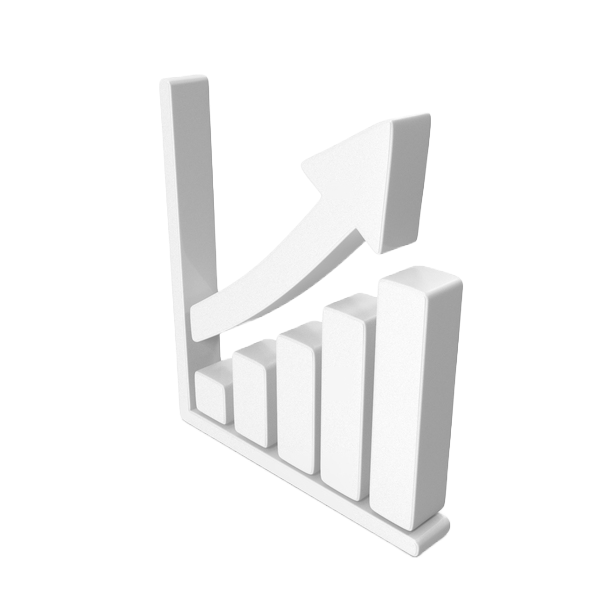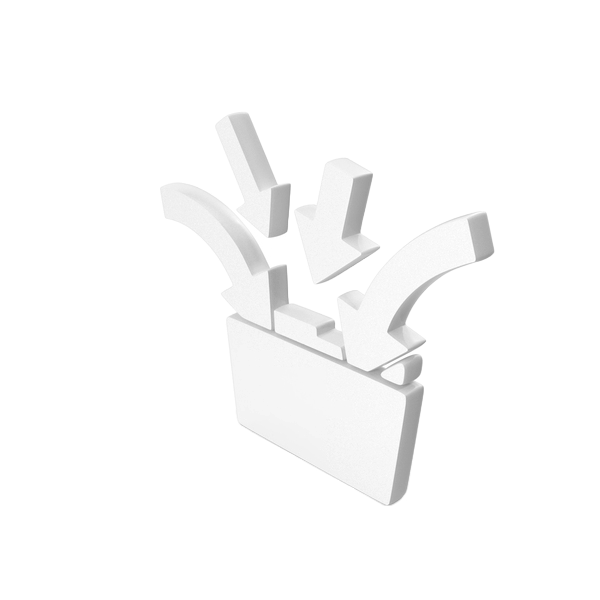Unlocking Data-Driven Excellence through Microsoft Power BI
Effortless Business Reporting with Microsoft Power BI Tailored for Dynamics 365 Business Central and Dynamics 365 CRM Users
In today's data-driven business landscape, making informed decisions is crucial. Zetamind Consulting Limited empowers your enterprise with a formidable combination of Microsoft Power BI, Dynamics 365 Business Central, and Dynamics 365 CRM, creating a powerhouse of business intelligence solutions.
Why should I use Power BI? And who does it benefit?
Leverage Your Data
Seamless Integration
Dynamic Business Analytics
Real-Time Decision Making
Data Security and Compliance
We understand the importance of data security and compliance, especially in finance and customer relations. Our solutions ensure your data remains protected and compliant with industry standards, giving you peace of mind while working with sensitive information.
Data security and compliance are critical concerns for any organization, and Microsoft Power BI is no exception. Power BI offers a variety of features and tools to help organizations protect their data and ensure compliance with regulations. Data security Power BI implements a layered security approach to protect data at rest and in transit.
This includes:
Encryption: All data in Power BI is encrypted at rest and in transit using industry-standard encryption algorithms.
Access control: Power BI uses role-based access control (RBAC) to manage user and group permissions. This allows organizations to control who has access to what data and what actions they can perform.
Auditing: Power BI provides comprehensive auditing capabilities that allow organizations to track who has accessed their data and what they have done with it. Compliance Power BI is designed to help organizations comply with a variety of regulations, including:
General Data Protection Regulation (GDPR): Power BI helps organizations comply with GDPR by providing features such as data encryption, access control, and auditing.
California Consumer Privacy Act (CCPA): Power BI helps organizations comply with CCPA by providing features such as data subject access requests (DSARs) and data erasure.
Health Insurance Portability and Accountability Act (HIPAA): Power BI helps organizations comply with HIPAA by providing features such as data encryption, access control, and audit trails.
Customization for Your Needs
Unlock the Full Potential
Microsoft Power BI stands out as a leading business intelligence and data visualization tool due to several key features and advantages:
Ease of Use: Power BI offers an intuitive and user-friendly interface, making it accessible to both technical and non-technical users. The drag-and-drop functionality allows users to create reports and dashboards without extensive technical knowledge.
Integration: Power BI seamlessly integrates with a wide range of Microsoft and third-party applications, such as Dynamics 365, Azure, Excel, and many others. This integration provides a holistic view of your data ecosystem.
Data Variety: It's not limited to a single type of data source. Power BI can connect to on-premises and cloud databases, web services, and even files, allowing you to consolidate data from various sources in one dashboard.
Real-Time Analytics: Power BI can provide real-time data analysis and reporting. This is crucial for businesses that need to make decisions quickly based on up-to-the-minute information.
Customization: Users can create highly customized reports and dashboards to meet their specific needs. Custom visuals, themes, and templates can be applied to maintain branding consistency.
AI and Machine Learning: Power BI offers AI and machine learning capabilities, allowing businesses to gain deeper insights and predictions from their data. Mobile Accessibility: Reports and dashboards created in Power BI are accessible on mobile devices. This ensures that decision-makers can access critical data on the go.
Community and Support: Microsoft has a large and active Power BI user community, with an abundance of resources, forums, and learning materials. This makes it easier for users to find help and share knowledge.
Scalability: Power BI can scale to accommodate the needs of small businesses and large enterprises alike. It handles data growth and increased user numbers efficiently.
Cost-Effective: Power BI offers various pricing options, including a free version with limited features. This makes it an affordable choice for businesses of all sizes. When compared to other BI tools, the seamless integration with the Microsoft ecosystem, user-friendliness, and a broad range of features make Microsoft Power BI a standout choice for organizations looking to extract valuable insights from their data.
What makes Microsoft Power BI stand out?
Power BI has a number of features that make it stand out from other BI products.
These features include:
Integration with Microsoft products: Power BI is tightly integrated with other Microsoft products, such as Excel and Office 365. This makes it easy to import data from Excel into Power BI and to share Power BI reports with others using Office 365. Artificial intelligence (AI) and machine learning (ML) capabilities: Power BI includes AI and ML capabilities that can help users to identify patterns in their data and to make predictions.
Natural language processing (NLP) capabilities: Power BI also includes NLP capabilities that allow users to ask questions about their data in plain language and to receive answers in the form of charts, graphs, and maps.
Scalability: Power BI is a cloud-based platform that can be scaled to meet the needs of businesses of all sizes. Conclusion Microsoft Power BI is a powerful BI and data visualization tool that can help organizations of all sizes make better decisions. It offers a wide range of features, including integration with Microsoft products, AI and ML capabilities, NLP capabilities, and scalability. If you are looking for a BI tool that is easy to use, powerful, and scalable, then Microsoft Power BI is a great option to consider.
LEARNPOWER BI
How to embed PowerBI.com reports in Dynamics 365 for Finance and Operations