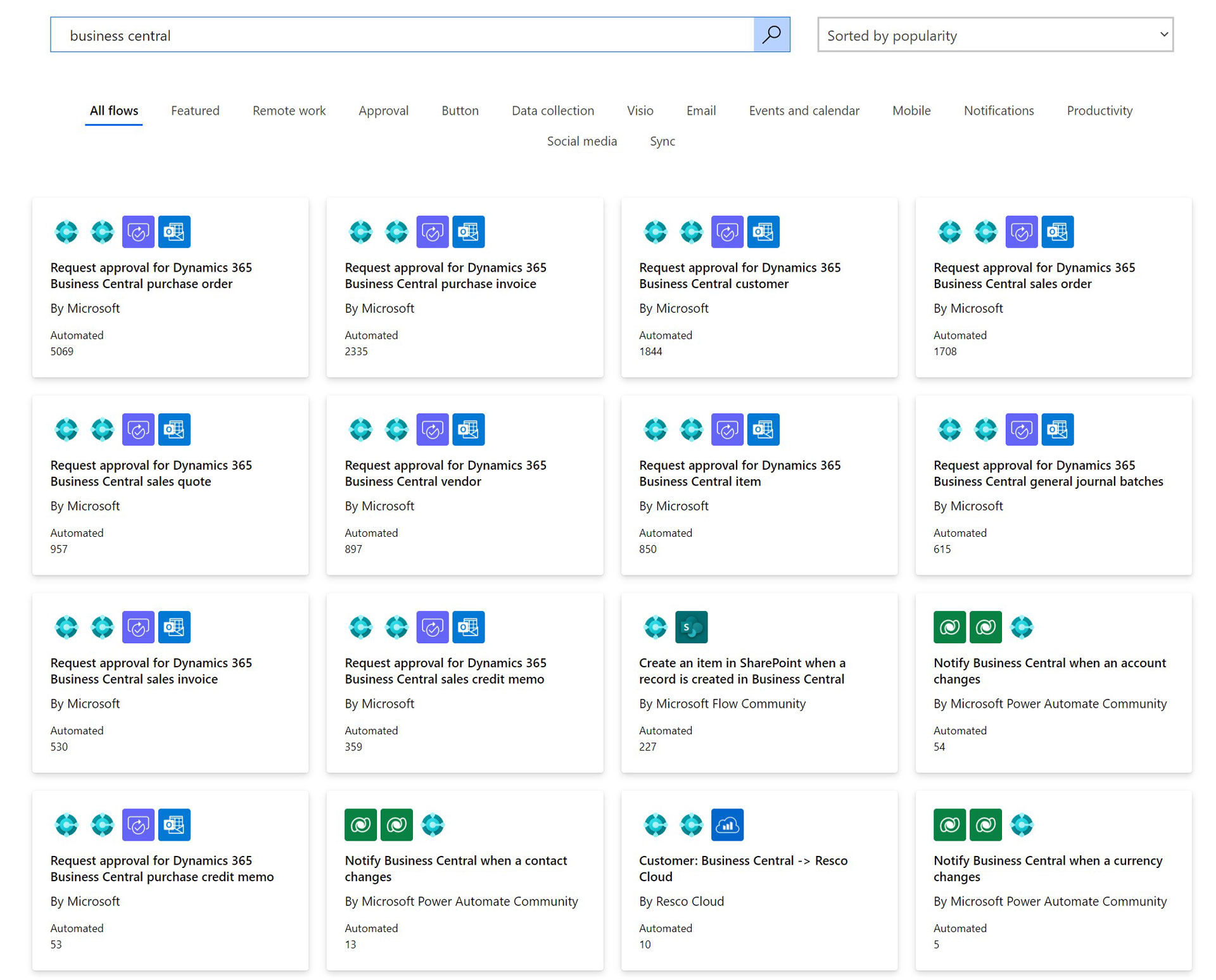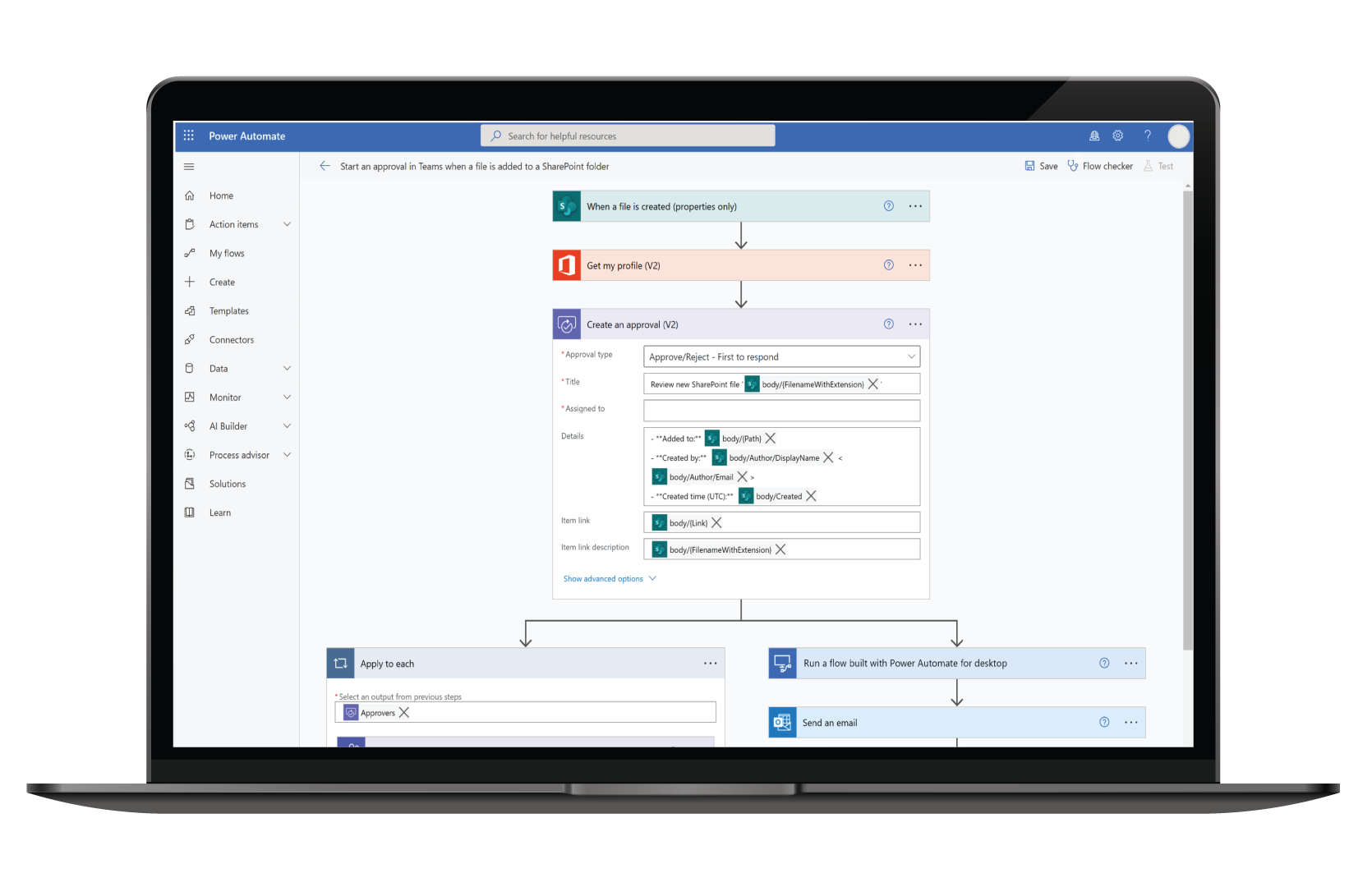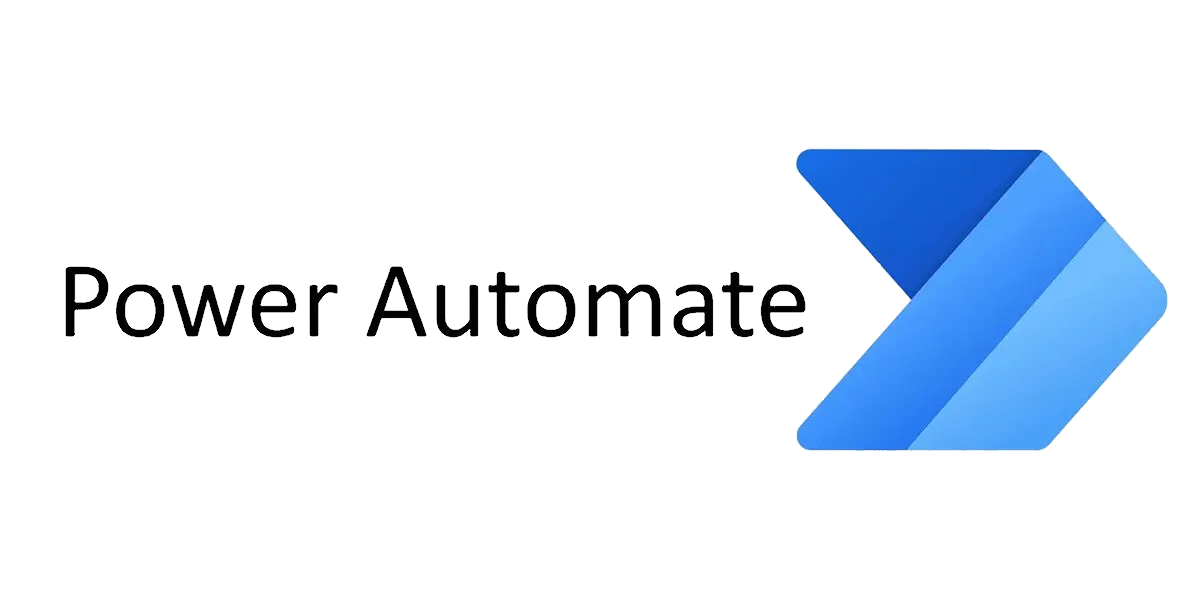Microsoft Power Automate is an innovative cloud-based automation platform that simplifies and revolutionizes the way your business workflows operate. This versatile tool allows you to seamlessly build automated processes between your favorite apps and services, all without the need for extensive coding knowledge. With a user-friendly interface and an array of pre-built templates, Power Automate is designed to empower businesses to work smarter, not harder.
Benefits of using Power Automate:
Saving Precious Time: Power Automate is your ticket to automating repetitive tasks that once consumed hours of valuable work time. Now, you can focus on strategic, high-impact activities that drive your business forward.
Supercharging Efficiency: Streamline your business processes by automating workflows across multiple apps and services. This results in increased productivity and minimizes the margin for human error.
Cost-Efficiency: With Power Automate, there's no need for extensive development or maintenance costs associated with custom automation solutions. You can save your resources for what truly matters.
Agility Unleashed: Adapt swiftly to the ever-changing landscape of business needs. Power Automate allows you to create and deploy new workflows quickly and with ease, ensuring your business remains agile and responsive.